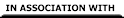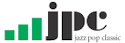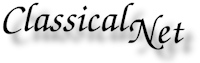
The Internet's Premier Classical Music Source
Related Links
- Latest Reviews
- More Reviews
-
By Composer
-
Collections
DVD & Blu-ray
Books
Concert Reviews
Articles/Interviews
Software
Audio
Search Amazon
Recommended Links
Site News
 Software Review
Software Review
ClassiCat
Music Cataloguing Software
ClassiCat for Windows
New Users: $50; Upgrade: $30
TDWARE http://www.tdware.com/
It has been said that men love making lists. But if you are a woman, this truism shouldn't prevent you from purchasing ClassiCat, the classical music-cataloguing program. It is a fine program for many reasons, the best of which is preparing your record collection for what you hope will never happen: an insurance claim in the event of loss.
While the program is packaged with some composers and works already listed, you will probably need to enter a lot of information yourself. To help you in this task, the ClassiCat CD-ROM comes with an extra database of composers' works that is fairly comprehensive, including all of Handel and Beethoven, for example. You can begin by importing all of these (or by selecting only the ones you want). Once you have put in all your entries, you can share them with friends using the import-export feature. Unfortunately, these export data files aren't designed to contain individual recordings.
You enter data by clicking the Recordings icon. On the Recordings screen you type information, such as the label and its number, the title, the units (number of CDs in a set, essential for a loss claim), the price, and the artists. If ClassiCat doesn't have a piece of information such as your CD's company label or even the composer, the program presents you with screens to provide the data. When you assign artists to the recording, a clever feature allows you to assign certain artists to certain pieces on the CD (or even specified movements of a piece, such as Mahler's Second Symphony, which has a soprano only in one movement). Footnotes appear next to each piece and are assigned to specific artists. The data entry fields use an incremental type-ahead feature. For example, when I type Cho, Chopin appears as my first entry. If you have forgotten that you'd already entered a recording, ClassiCat notifies you of that too, based on the conflicting catalogue number.
If you want to search for a recording to display its information, you can use the Views feature. The sorting abilities are so comprehensive they are awesome. For instance, you can sort recordings by Composer, then further sort by Work-Artist-Recording, Key-Work, etc. The type-ahead feature doesn't work in the Views windows. When I select Composer and type B-E, I get Bach, then Eisler (instead of my first B-E entry, Beach).
One of the more intriguing features is Custom Info for recordings, artists, and works. I created a Custom Info tag that allowed me to assign archival status to selected recordings so that they show up in a sort (but not a report). You can, however, print the results of a sort. Speaking of reports, ClassiCat offers a slew of canned reports for that insurance company for whom you never kept CD receipts. You can select – with portrait orientation – the Recording Categorized List, which lists recordings that you can further sort by a specific field such as Label. When printing, you have to print the whole report (which can be multiple pages). The program doesn't allow you to save the report to file, but those who have Adobe Acrobat can "print" to a PDF file (which does allow you to select pages for printing).
There are a few design issues that should be worked out: the import dialog box, for example, doesn't remember the location of the import file from one session to the next, and you can't batch select works for a recording (like you can do to files in Windows Explorer). I would have liked a manual, even one in PDF file format, particularly when dealing with the many possibilities for reports. (The Help file entry describing Filters is particularly opaque.) For enhancements, I look forward to the day when a Recording window can contain a scanned image of a CD and even small sound files; but perhaps that's going beyond insurance requirements and into list-making compulsive disorder. Even without these enhancements and fixes, the program is the best I've seen on the market today. Technical support is responsive and personable. I heartily recommend ClassiCat.
Copyright © 2000, Peter Bates